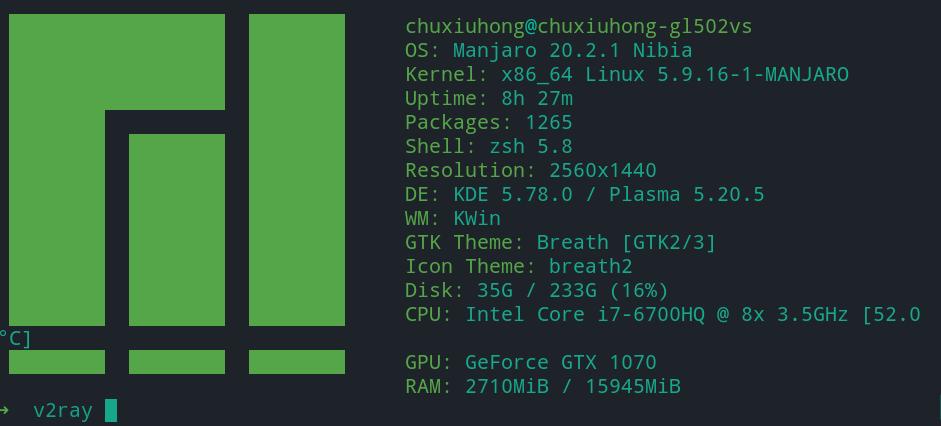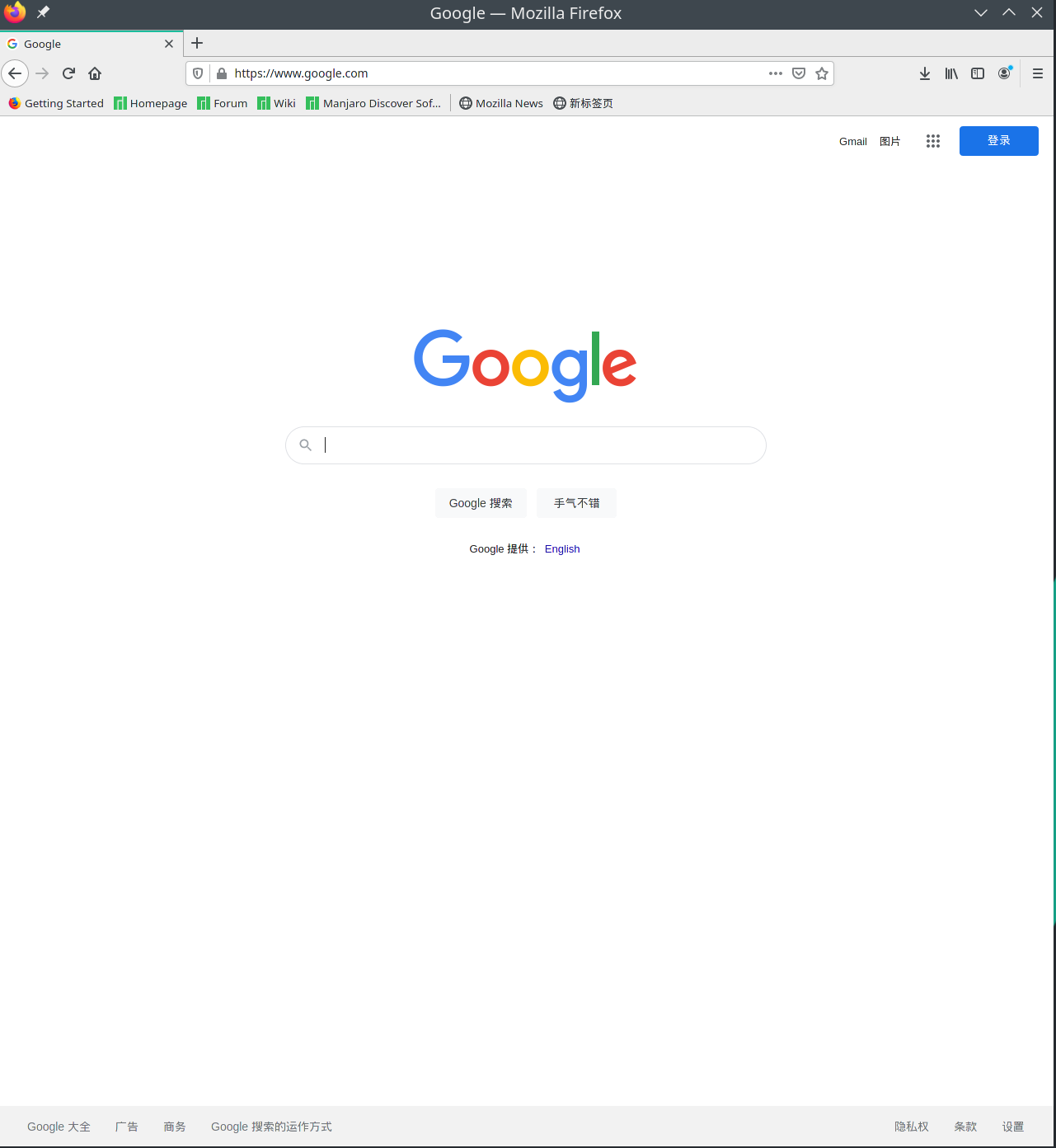1
2
3
4
5
6
7
8
9
10
11
12
13
14
15
16
17
18
19
20
21
22
23
24
25
26
27
28
29
30
31
32
33
34
35
36
37
38
39
40
41
42
43
44
45
46
47
48
49
50
51
52
53
54
55
56
57
58
59
60
61
62
63
64
65
66
67
68
69
70
71
72
73
74
75
76
77
78
79
80
81
82
83
84
85
86
87
88
89
90
91
92
93
94
95
96
97
98
99
100
101
102
103
104
105
106
107
108
109
110
111
112
113
114
115
116
117
118
119
120
|
{
"policy": null,
"log": {
"access": "/etc/v2ray/access.log",
"error": "/etc/v2ray/error.log",
"loglevel": "warning"
},
"inbounds": [
{
"tag": "proxy",
"port": 10809,
"listen": "0.0.0.0",
"protocol": "socks",
"sniffing": {
"enabled": true,
"destOverride": [
"http",
"tls"
]
},
"settings": {
"auth": "noauth",
"udp": true,
"ip": null,
"address": null,
"clients": null
},
"streamSettings": null
}
],
"outbounds": [
{
"tag": "proxy",
"protocol": "vmess",
"settings": {
"vnext": [
{
"address": "123.123.123.123", //这里写你自己服务器IP
"port": 443,//这里写你自己服务器端口号
"users": [
{
"id": "166e8f09-eadb-5ad4-ab18-beb5f9e7ecb8",//这里写生成的用户ID
"alterId": 74,//额外ID
"email": "t@t.tt",//无所谓
"security": "auto"//按照服务器配置写
}
]
}
],
"servers": null,
"response": null
},
"streamSettings": {
"network": "ws", //传输协议类型,和服务器一致
"security": "tls",//底层传输安全,是否启用tls和服务器配置一致
"tlsSettings": {
"allowInsecure": false,
"serverName": "www.fuckgfw.top"//你服务器的域名,顺便说,fuckgfw这种域名国内还注册不了
},
"tcpSettings": null,
"kcpSettings": null,
"wsSettings": {
"connectionReuse": true,
"path": "/fuckfangbinxing",//存证书密钥的路径,和服务器设置一致
"headers": {
"Host": "www.fuckgfw.top"
}
},
"httpSettings": null,
"quicSettings": null
},
"mux": {
"enabled": true,
"concurrency": 8
}
},
{
"tag": "direct",
"protocol": "freedom",
"settings": {
"vnext": null,
"servers": null,
"response": null
},
"streamSettings": null,
"mux": null
},
{
"tag": "block",
"protocol": "blackhole",
"settings": {
"vnext": null,
"servers": null,
"response": {
"type": "http"
}
},
"streamSettings": null,
"mux": null
}
],
"stats": null,
"api": null,
"dns": null,
"routing": {
"domainStrategy": "IPIfNonMatch",
"rules": [
{
"type": "field",
"port": null,
"inboundTag": [
"api"
],
"outboundTag": "api",
"ip": null,
"domain": null
}
]
}
}
|